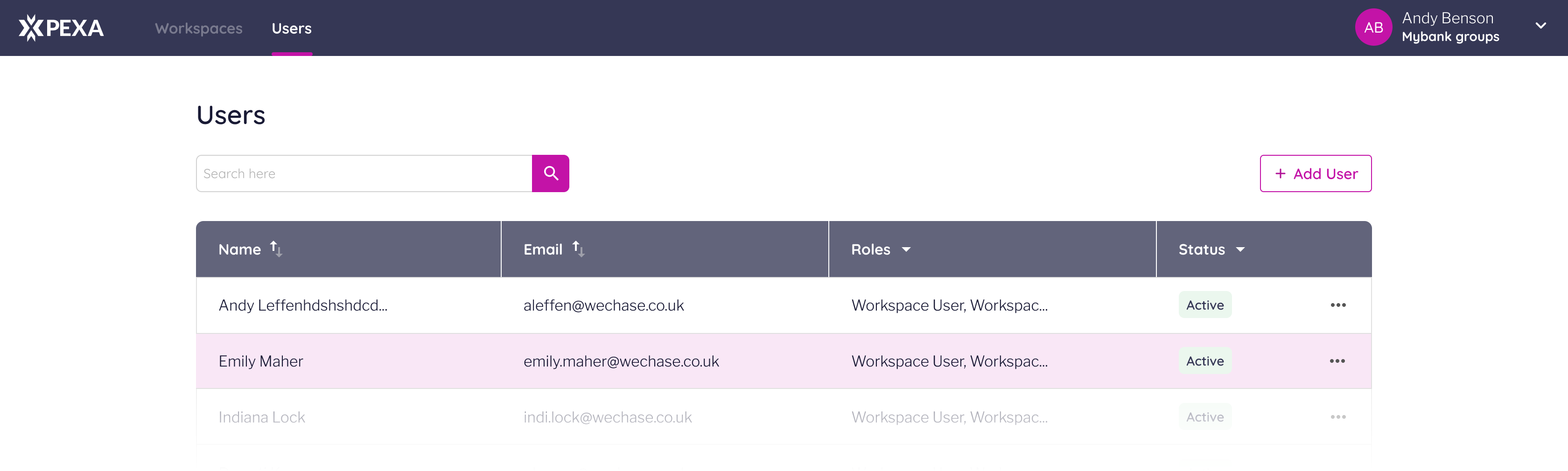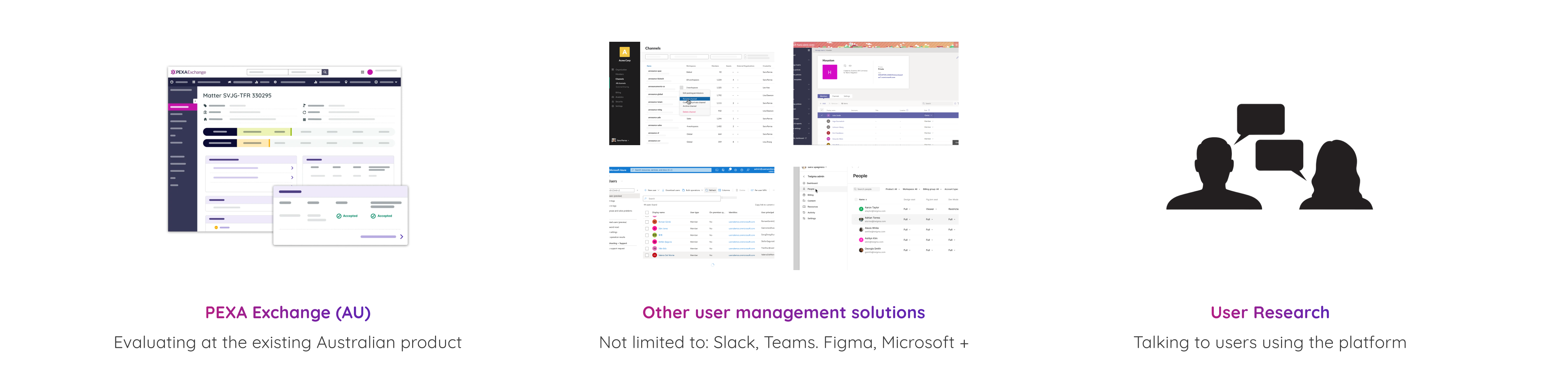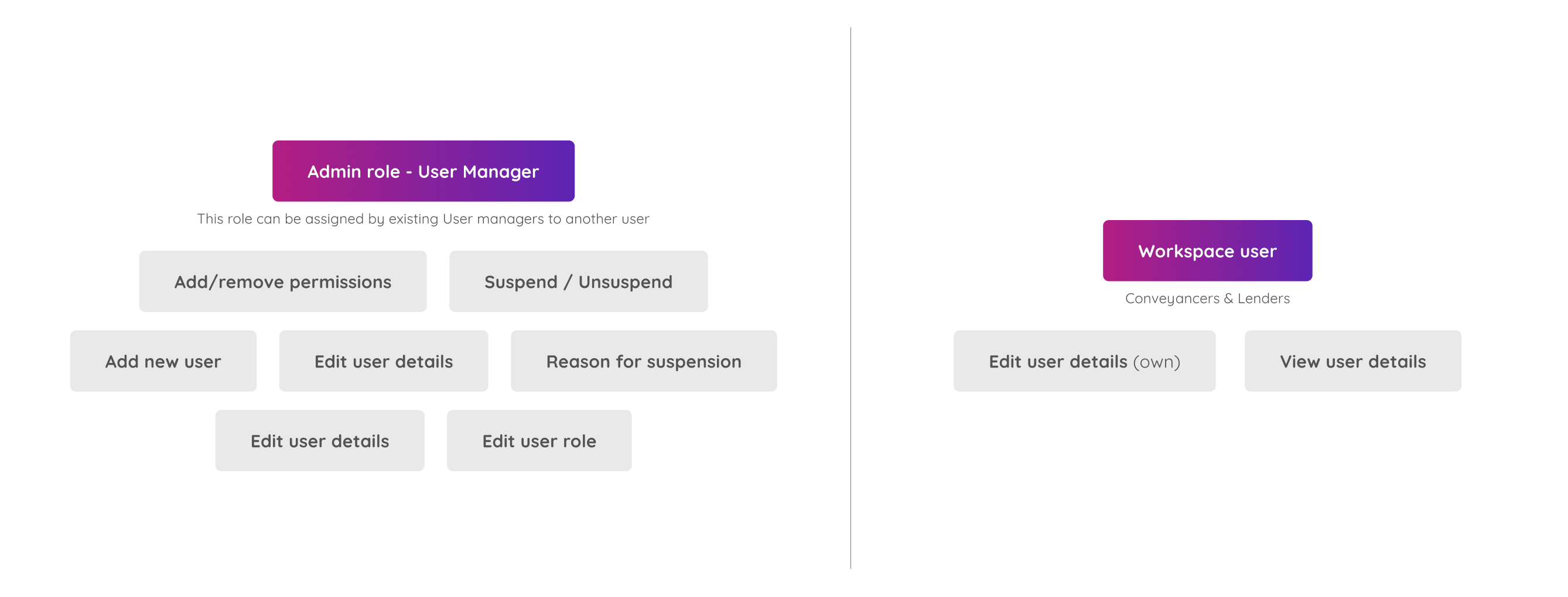Research, Market Analysis
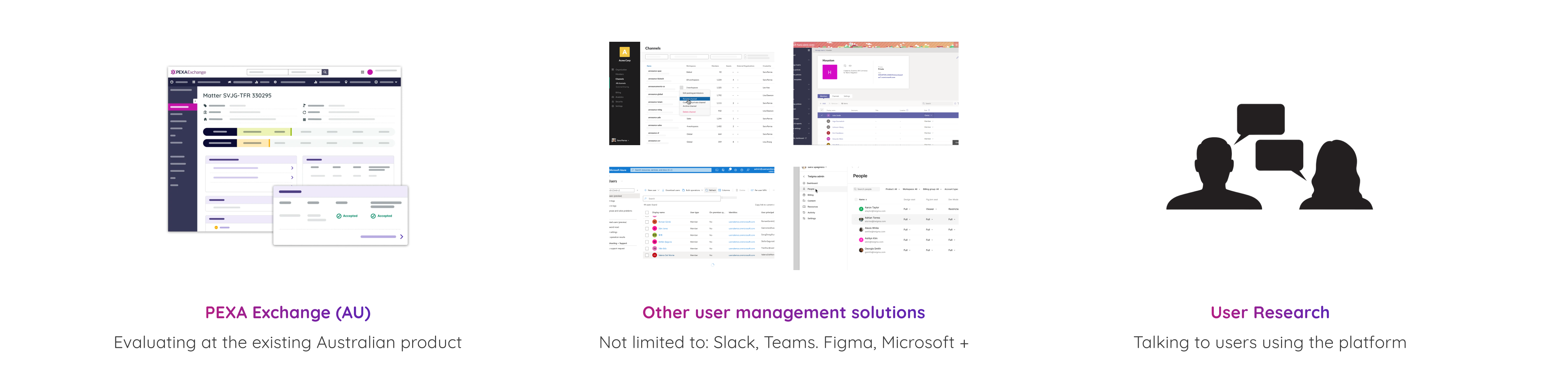
Most if not all the user management solutions that we looked at were self-service & users also felt that the current method was inefficient.
At the time, we only had 4 companies so it was feasible to keep it manual but if we wanted to scale (which was the plan), we needed to make this process self-service to the users, but how do we organise a role hierarchy so that users can manage themselves in a simple, intuitive way is the question.